I'm hosting a Mini Mania weekend to celebrate the launch of the Explore! A lot of my Cricut crafty friends have purchased the Explore and we're all learning the different features and the software, Design Space. So what better way to learn it than to get together and help each other! And, the socializing and shopping are added fun!
There are 16 people attending and will be at a local hotel. I wanted to have name tags for the event and turned to my Explore. This was a good project to test out the new dual head on the Explore and see how well it can write and then cut without having to switch out the pen for blade or vice versa. I set up the project in Design Space. I chose my shape, used the text feature to add the names to the canvas and then used the attach feature to make sure the name would be written exactly where I wanted it. The results were fantastic! All I had to do was glue the pretty filigree frame {which I also cut effortlessly with the Explore}, add a little ribbon flower and a pin back.
Friday, March 14, 2014
Subscribe to:
Post Comments (Atom)


















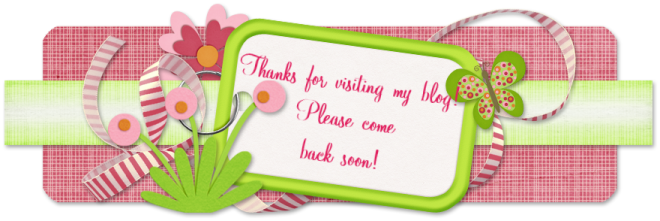
0 comments:
Post a Comment